Do you want to know How can you Download PES 2021 PPSSPP camera PS4 MOD for your Android phone Offline only for 600MB?
As we all PPSSPP gamers know, you can play PES 2021 on any android device by just downloading an ISO file, But you cannot use many features that are available on the PS4.
In today’s post, we are going to tell you How you can play PES 2021 on a PS4 camera on any Android phone.
On the Internet, there are many PS4 camera MODs available that allow you to play PES 2021 in PS4 camera view on Android phones, You just have to download the MOD file and install it on your game, Then you will be able to play PES 2021 on PS4 camera.
How to Install pes 2021 PPSSPP PS4 Camera?
To know the installation process of the PES 2021 PS4 camera you can follow the given steps below. I mention the steps of How can you set up PES 2021 ISO PPSSPP PS4 camera.
1. Download latest PES 2021 game file
In order to play the PES 2021 PPSSPP camera ps4 android, you need to download the latest ISO file, You can download the latest PES 2021 from Singleapk.com
This PS4 camera only works in the latest version of the PES 2021 ISO file, which means if you already have any other PES game then it’s not going to work.
2. Extract the .RAR using Zarchiver
After downloading the ISO file you need to extract it using Zarchiver, Because the downloaded file will be in a compressed form, you have to decompress the file.
Just the Zarchiver app from the Google Play store then open the app.
Now click on the RAR file, after clicking on the RAR file you can see many other options will appear you can need to click on Extract here.
The extracting process can take some minutes to finish. After finishing the extracting process see that a PSP folder has been created.Extract the .zip using Zarchiver.
3. Replace the current PSP folder to New one
After successfully extracting the compressed file now it’s time to replace your current PSP folder with the new PSP folder.
Using the Zarchiver app you can replace the PSP folder as well.
Just long-press on the PSP folder, then again you can see many options appear, Now it’s time to click on the ‘Cut’ option.
After clicking on the cut option you need to locate the internal storage of your device.
After locating the internal device click on the paste button, which is located in the bottom right corner.
Now your PSP folder has been successfully replaced.
4. Open PPSSPP Emulator and find the Game
Open any PPSSPP emulator, I always recommend using PPSSPP gold which you can download for free from SingleApk.com.
The game icon will appear on the first screen of your emulator click on the game.
Just like other PPSSPP PES games select your team and players then start the game,
You can notice when a player makes a goal or in any special movement, the PS4 camera view starts showing.Open PPSSPP emulater and find the Game.
5. Enjoy the PS4 camera
You all done, Now you can enjoy the PES 2021 PPSSPP PS4 camera in your android offline.Enjoy the PS4 camera
Requirement to Play PES 2021 PPSSPP PS4 Camera
| Specs | Minimum | Recommended |
|---|---|---|
| Space | 100 MB | 200 MB |
| RAM | 2 GB | 3 GB |
| Processer | Mali, Adreno, PowerVR |
Mali, Adreno, PowerVR |
| Android | 5.0+ | 8.0+ |
Can I Play PES 2021 PPSSPP Camera PS4 Android Offline?
PES 2021 PPSSPP Android is run on a PSP emulator which means you don’t internet connection to run this game, But the first time you need an internet connection to download and save the game.
You can play any kind of PPSSPP games without internet connection on your android phone.
What is the total size of PES 2021 Android with PS4 Camera?
The total size of PES 2021 PPSSPP Android with the PS4 camera is 1.38 GB which means in your Android phone you need minimum 1.5 GB of free space to play this game.
Always try to maintain a free space of 500 MB in your Android phone to play the game smoothly and without any lag.
How to fix the Black screen problem in PES 2021 PPSSPP Android PS4 Camera?
Sometimes by playing this game, you may face a black screen problem, to fix this problem you have to change the language of your emulator from English to Español.
Follow the below steps to fix the Black Screen problem in PES 2021 PPSSPP Android.
1. Open the PPSSPP Emulator or any other emulator you’re using
2. Click on the Settings option.
3. Now click on the System option (This option maybe in a different location in other Emulator)
4. As you can see the first option called Language click on it
5. Scroll down and search for Español and select that
After following all these steps the Black screen issue in your PES 2021 PPSSPP Android will be solved.
Conclusion
This is not an official PS4 camera feature but using this MOD you will feel like play the real PES 2021 is your PPSSPP Android,
I hope this post helped you to Download PES 2021 PPSSPP camera PS4 Android offline 600MB, You may also want to know Where Can I Download PPSSPP Games For Android (5 Website).
If you liked this post then don’t forget to share it with your friends who like to play football games.

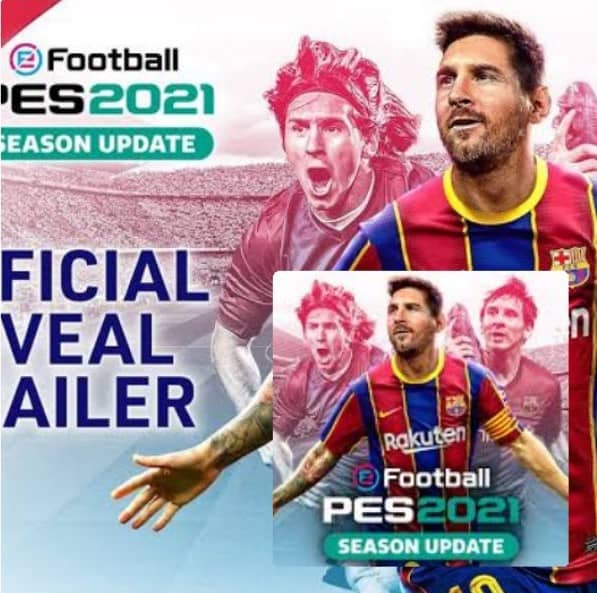


















0 comments: