Do you want to use cheats in your PPSSPP Games on Android or PC?
Adding cheats code for each and every game can be difficult, but what if you add just one single file that implements all the cheat codes to all the games you have, Is this possible?
Yes, it is possible, there is a cheat file for the PPSSPP emulator, which is called a cheat.db Which contains all the cheat codes for almost all PPSSPP games available on the internet.
And in this post, I’m going to tell you the complete procedure to add cheats to PPSSPP in Step-by-Step.
Don’t worry the process of adding cheats to PPSSPP is very simple. but before you need to download the cheat.db file which is available on this post, Just click on the below button to download the cheat.db file.
After successfully downloading the file, follow the given steps below, In the first step I have mentioned How to Add Cheats to PPSSPP Android, and If you have Windows PC then follow the second step.
How to Add Cheats to PPSSPP (Android)
Follow the given step and you will be able to use cheats on any PPSSPP Games.
1. Enable Cheats Option on your PPSSPP emulator
To use cheats on PPSSPP you need to enable the cheats option on your PPSSPP emulator,
- First Open your PPSSPP app on your Android phone.
- Then, click on the settings option inside your PPSSPP app.
- Now you can see the ‘System‘ tab click on that.
- Scroll a little down and the Enable cheats option will appear, click on the check box and enable it.
2. Move the Cheat.db file to the Cheats folder
After enabling the cheats option in your PPSSPP app now it’s time to move the cheat.db file in your PSP folder.
I hope you have successfully downloaded the cheat.db by clicking on the download button, If you still do not download then make sure to download it before following this step.
Locate to the cheat.db file which you save file after download, select the file and click on the move button.
Now locate to Internal Device>PSP>Cheats move here.
Note: If you are unable to find the cheat folder in your PPSSPP folder then create a new one. Move the Cheat.bd file to the Cheats folder
3. Open Any Games and enable the cheats option in your PPSSPP Emulator
I hope you successfully follow the above steps without any problem, now let's see how to implement cheats from cheat.db to your PPSSPP games.
- Open any game in your PPSSPP emulator in which you want to apply the cheats.
- After opening the game press the back button, and you will see a cheats option click it.
- Now you will see there are no cheats available, to get all the cheats just click on ‘Import from cheat.db’
- As you click on the import button all the cheats for the game start showing.
- Just enable the cheats which you want to use.
4. Now you have successfully Add Cheats to PPSSPP Games
By following this process you can apply cheats in any kind of PPSSPP game.
If you follow these steps you will be able to add cheats in any PPSSPP game, even you don’t require to download any extra file because this PPSSPP cheats files contain all cheat for almost every PPSSPP game.
Also Read: Tekken Tag PPSSPP ISO Game Download for Android/Windows
How to use Cheats in PPSSPP
1. Download cheat.db file and move it to PSP folder
After completing the above process now it’s time to use the cheats in the PPSSPP game, Make sure to follow the process properly otherwise the cheat will stop working.
2. Open the Game in Which you want to use Cheat
Start any game in which you want to use cheat code, Consider using PPSSPP by Henrik Rydgård. I recommend this emulator because it gives better performance than other emulators.
3. Import Cheats from Cheat.db
It is time to import all the cheats available for the game you are playing,
Just click on the ‘Import from cheat.db’ option and then all the cheats start showing on the screen.
4. Apply cheats which you want to use
Just click on the allow to use that cheat in the game,
To apply the cheat in your game you have to click on the enable button, After clicking on the cheat the cheats will be applied to the game automatically.
I hope this post helped you to find How to Add and use Cheats to PPSSPP, You may also want to know Where Can I Download PPSSPP Games For Android (5 Website).
If you liked this post, then do not forget to share it with your friends who want to use cheat in PPSSPP games.

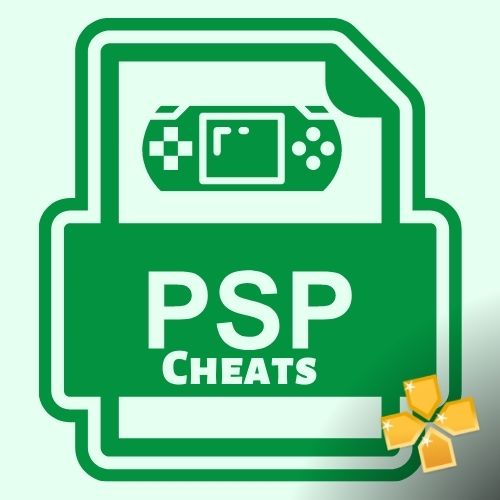












0 comments: